Google Ads
Google Ads is one of the most effective and targeted digital marketing tools available, helping you reach users at the exact moment they're searching for your products or services whether on mobile or desktop.
With this powerful platform, you can secure a top position on Google’s search results page without waiting months for SEO results. One of its biggest advantages is real-time performance tracking and optimization, ensuring your ad budget is spent efficiently and strategically.
If you're looking for a fast, precise, and measurable way to attract new customers, Google Ads is a smart and essential choice.
Quick Access
Types of Google Ads ads
Google Search Ads: The Most Accurate Way to Attract Real Customers
One of the most popular and high-performing ad types within Google Ads is Search Ads.
These ads appear exactly when a user searches for keywords related to your product or service—when they’re most likely ready to buy or take action. Best of all, you only pay when someone clicks your ad, so your budget goes directly toward potential conversions.
We handle every aspect of your campaign from precise keyword research and setting your budget to targeting your ideal audience, writing compelling ad copy, and continuously optimizing for maximum results.
Google Search Ads not only drive traffic to your website but also boost sales, increase profitability, and strengthen your brand presence.
If you want to stand out in the digital marketplace and outperform your competitors, search advertising with professional guidance from our team is the best place to start.
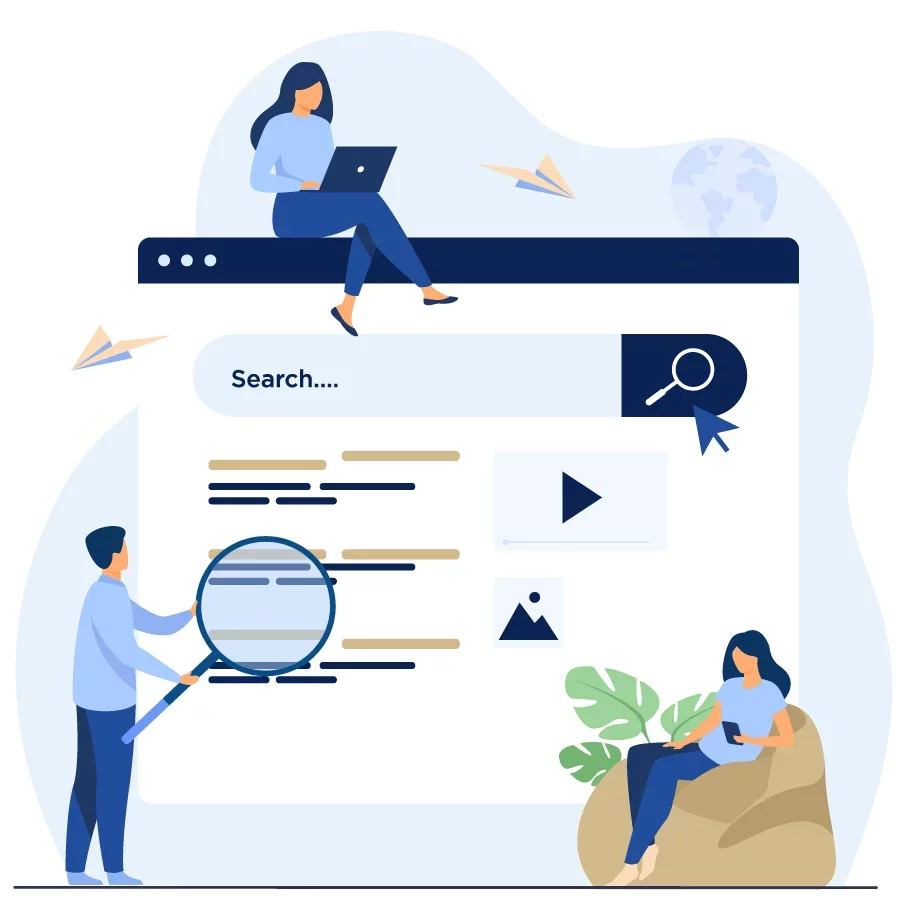
Google Display Ads
Google Display Ads offer one of the most visually engaging and far-reaching advertising methods available. These ads appear across websites, apps, and videos that relate to your industry right where your audience spends their time. You can use banners, text ads, images, or videos to reach and engage users.
Unlike search ads, where the user comes to you, display ads allow you to proactively reach your audience and build brand recognition. They're especially effective for:
-
Retargeting: Show ads to users who have previously visited your website.
-
Audience Targeting: Reach users who are interested in topics related to your business.
-
Placement Targeting: Select specific websites, apps, or videos where your ads will appear.
Campaigns are managed through your Google Ads account, and when properly optimized, they can significantly boost your brand visibility, user engagement, and brand awareness.
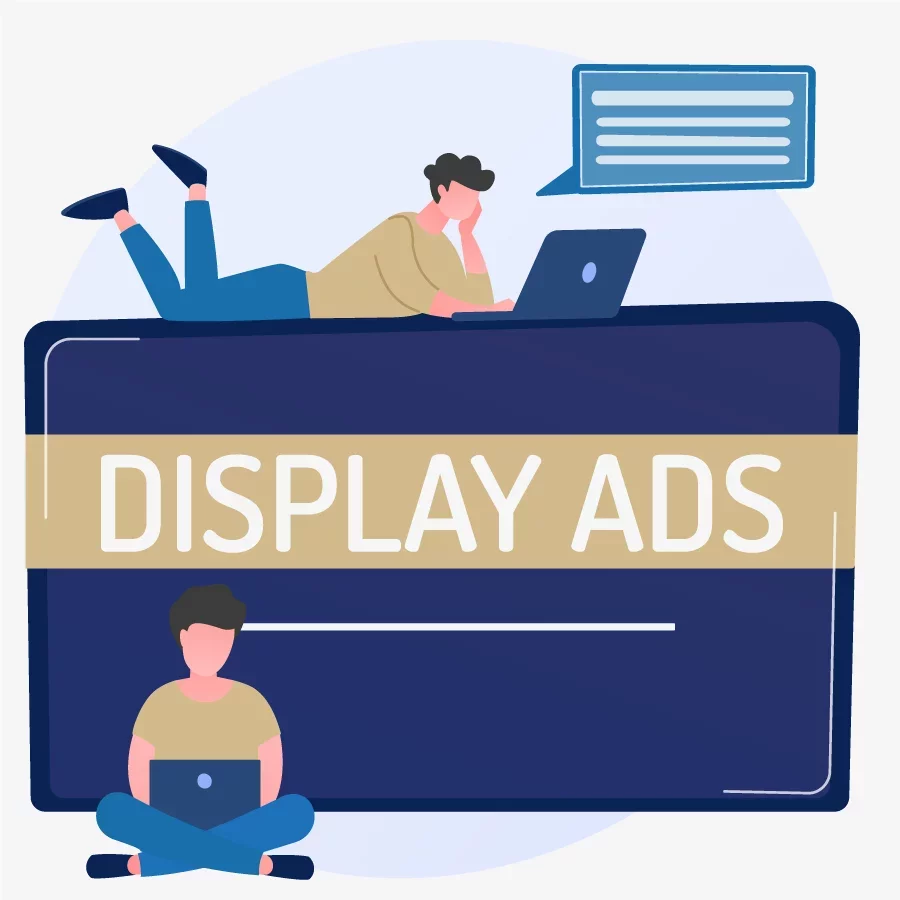
Google Video Ads
Google Video Ads are among the most powerful and engaging ways to create a visual and emotional connection with your target audience.
These ads typically appear on YouTube and other well-known video streaming platforms. You can show your ad before (Pre-roll), during (Mid-roll), or after (Post-roll) videos when users are fully engaged with the content.
What makes video ads especially effective is their precise targeting based on location, age, gender, interests, and user behavior. This ensures your ad reaches only those most likely to convert.
From a cost perspective, video ads use a Cost-Per-Click (CPC) or Cost-Per-View (CPV) model, so you only pay when a user interacts with or views your ad.

Google App Install Ads
If you want to rapidly and efficiently boost installations of your mobile app, Google App Campaigns are the perfect solution. These ads are designed to appear when users are most likely to install your app, streamlining the user acquisition process. There are two main formats:
-
In-App Ads: Show your ad within other apps that users are currently using.
-
Search Ads: Appear when someone searches for an app or service similar to yours on Google.
Your app ads can appear across Google Play, YouTube, Google Search, and the Google Display Network maximizing your visibility.
With precise targeting by geographic location, age, gender, and user interests, you can rest assured that your ads reach only those who are truly potential users of your app.

Google Native Ads
Google Native Ads are among the most seamless and effective advertising methods in the digital world. These ads are designed to match the look, format, and tone of the websites or applications where they appear so well integrated that users often perceive them as part of the natural content rather than traditional advertisements.
Common types of Google Native Ads include:
-
In-feed ads: Appear within the main content stream of a website or app.
-
Recommendation ads: Display as content suggestions at the end of or between sections of content.
-
Search ads: Blend naturally into Google’s search results.
With this ad format, you can design your image, headline, and text to align with your brand’s voice and message maximizing engagement and audience impact.
These native ads are delivered through platforms like Google Display Network, Google Search, and Google Discover, and thanks to precise targeting options based on location, age, gender, and user interests, your ads reach exactly the right audience.
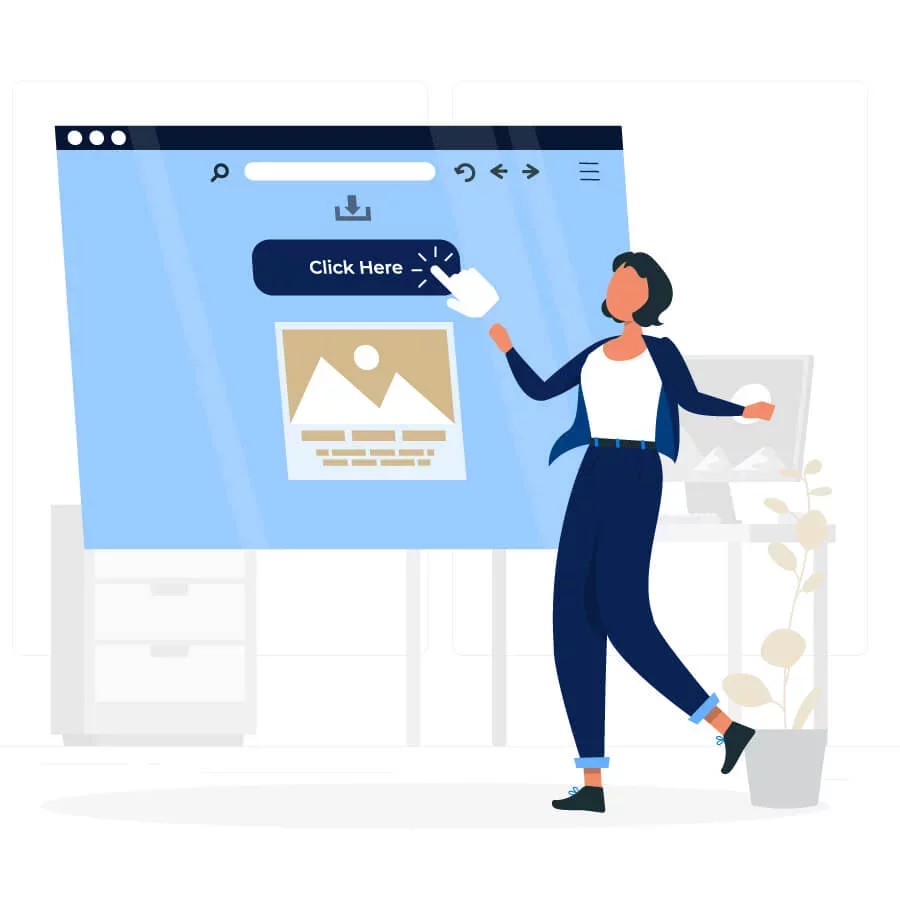
Benefits of Using Google Ads
When your goal is fast, targeted, and sustainable business growth, Google Ads stands out as one of the most powerful and effective tools in digital marketing. It helps you boost sales in the shortest time possible and reach precisely the audience that matters most to your business.
Why do professionals trust Google Ads? Here are the key reasons:
-
Precise audience targeting: Advanced targeting ensures your ads are shown only to people who are genuinely interested in your product or service.
-
Cross-device visibility: Whether on mobile, desktop, or tablet, your ads display optimally wherever your audience is.
-
Cost-per-click (CPC) model: Ad impressions are free you only pay when someone clicks and visits your website.
-
Top positions on Google: You can secure premium placements on Google’s first results page for any number of relevant keywords.
-
Fast and measurable results: With Google Ads’ robust analytics tools, you get real-time insights into campaign performance allowing for easy optimization and better strategy refinement.

The steps of doing Google ads
1
Defining Advertising Goals
The company’s target audience is identified based on a buyer persona.
2
Setting the Budget
A daily budget is configured in Google Ads, and the monthly budget is calculated accordingly.
3
Setting Up the Campaign Structure
The company’s objectives are defined within Google Ads, and the ad groups are selected based on these goals.
4
Designing and Creating the Ad
The Google ad is developed and tailored to fit the buyer persona, then uploaded to the appropriate platform.
5
Final Review and Launch
All settings from the previous steps are carefully reviewed, and the campaign is published at the scheduled time.
6
Landing Page Optimization
The landing page users reach after clicking the ad is optimized to align with the campaign’s advertising objectives.


Add a comment
Your email address will not be published. Required fields are marked.