Portal Website Design
Designing a professional portal enables you to establish effective, secure, and personalized communication with your audience. By launching a dedicated portal, you can provide specific information, services, offers, and data to customers, employees, vendors, partners, patients, or members in a structured and targeted manner.
In addition to improving the user experience, a professional portal offers the following benefits for your business:
-
Deliver faster and higher-quality services to customers
-
Simplify and streamline internal processes
-
Better manage information security and access
-
Build a more professional and trustworthy image of your brand
If you are looking for an efficient, modern, and secure solution to engage with your audience, a professionally designed portal can be a turning point in your company’s digital transformation.
What Is a Portal and Why Is It Important?
A portal is a web-based platform that gathers information from various sources and presents it to users through a unified, user-friendly, and personalized interface. Simply put, a portal acts as an intelligent gateway that provides relevant content and services based on each user’s role and needs.
In today’s world of overwhelming and scattered online information, a professional portal can transform the user experience. Instead of navigating through multiple websites and sources, users can access everything they need news, announcements, services, documents, and personal data through a single login.
Modern portals are more than just collections of links or pages. They have become powerful platforms for managing digital experiences and play a vital role in communication with customers, employees, and other stakeholders. With features like personalized content delivery, role-based access, and two-way interaction, portals are a modern and efficient solution for managing information and communication within organizations.
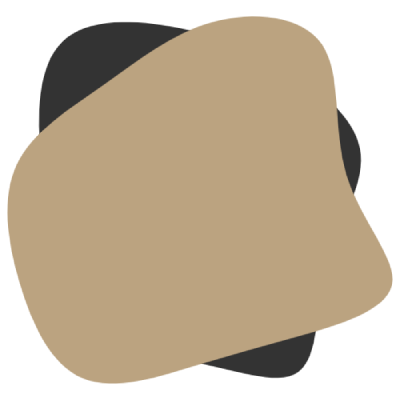

Portal design services
Website vs Portal
Although the terms “website” and “portal” are sometimes used interchangeably, they have fundamental differences. Understanding these distinctions can help you make better decisions about your digital presence.
A website is a collection of web pages that publicly provide users with various types of content, such as text, images, videos, and links. The primary purpose of most websites is to deliver information in a one-way format. Common examples include news websites, personal or corporate sites, used for showcasing services, products, or branding.
In contrast, a portal is a more advanced and interactive platform that offers users personalized access to services, information, and resources. Portals are typically designed to meet the specific needs of a defined user group. After logging in, users gain access to various parts of the portal based on their role and permissions. Examples include corporate portals, university portals, or banking customer portals.
So, if your goal is to publicly present your brand, services, or content, a website is a great option. But if you need a secure, interactive, and personalized environment for specific users, a portal is the smarter choice.

Types of Portals and Their Uses
Portals come in different types depending on user needs and industry focus. Below are some of the most common:
-
News Portal: Provides news and specialized articles
-
Academic Portal: Offers access to curricula, grades, announcements, and student services
-
Health Portal: Delivers medical information, health articles, and consultation services
-
Corporate Portal: Introduces company products and services, and offers customer support
-
Transportation Portal: Enables ticket booking, scheduling, and traffic status updates
-
Social Networking Portal: A platform for user interaction, such as Instagram or Twitter
-
Government Portal: Offers online services like paying fees, taxes, registration, and administrative tracking
-
Educational Portal: Includes learning content, courses, educational videos, and quizzes
Each portal is designed with a specific purpose to offer a simple, fast, and targeted experience tailored to its users.

Portal Security
Portal security is key to protecting sensitive user and organizational data. Weaknesses in this area can lead to breaches and serious damage. To ensure a secure portal environment, the following best practices should be implemented:
-
Data encryption: All information exchanged between users and the portal should be encrypted to ensure access is restricted to authorized individuals only.
-
Firewalls and intrusion detection systems (IDS/IPS): Implementing firewalls and intrusion detection/prevention systems helps block unauthorized access and potential cyberattacks.
-
Regular updates: Keeping all software and plugins up to date is essential to patch known vulnerabilities and reduce the risk of exploitation.
-
Strong passwords and multi-factor authentication (MFA): Using complex passwords combined with MFA significantly enhances login security.
-
Access management: Users should only be granted access to the resources necessary for their role, minimizing potential misuse.
-
User training: Educating users on security best practices, including how to avoid phishing attacks and protect their credentials, is critical for reducing human error.

1
Define the Purpose and Identity of the Portal
Start by determining the portal’s main objective and target community (e.g., news, education, or business).
2
Analyze User Needs
A deep understanding of the users and their needs forms the foundation for crafting targeted content and functional features.
3
Design the Overall Structure
This includes creating the site map, menus, categories, and homepage layout to ensure a clean and intuitive structure.
4
User Interface (UI) Design
The visual design including colors, fonts, images, and overall look and feel is created to ensure a smooth and engaging user experience.
5
Technical Development
This phase involves coding and implementing the portal using technologies such as HTML, CSS, JavaScript, PHP, and modern frameworks.
6
Improve Accessibility
The portal should be usable and understandable by all users, including individuals with disabilities or older adults.
7
Testing and Optimization
The portal’s performance is tested across various devices and browsers to ensure speed, security, and quality.
8
Launch and Ongoing Support
Finally, the portal is launched and supported with ongoing technical assistance, regular updates, and security monitoring.

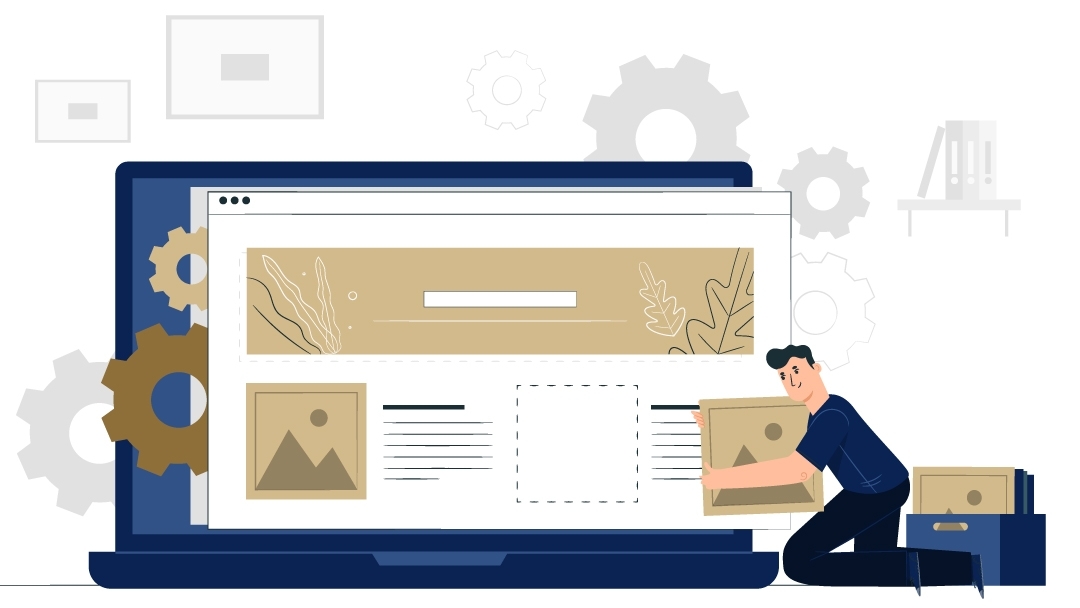





Add a comment
Your email address will not be published. Required fields are marked.