UI/UX Desgin
Web pages and digital applications have become an integral part of our lives today. Everyone interacts with them to acquire new information, use services, and engage with a dynamic world. In this digital world, two very important elements have emerged: UI and UX design.
With years of experience in UI and UX design, Web Nik Company leverages the art and science of creating pervasive digital experiences. From ideation to design and implementation, Web Nik Company is eager to create beautiful, user-friendly, and practical user interfaces for websites and software.
In the following, we will delve into UI and UX design, their role in the digital world, and the importance of ensuring an optimal user experience.
Quick Access
What Is UI Design?
User Interface (UI) refers to the visual and interactive elements of a digital product. It includes everything users interact with on a website or application from buttons and icons to color schemes, typography, and layout. UI is essentially the touchpoint between humans and machines, and its primary goal is to create an intuitive, engaging, and aesthetically pleasing interface. Key elements of UI design include:
-
Navigational Components: Main menus, search bars, back buttons, and breadcrumbs that guide users through the platform.
-
Input Controls: Text fields, checkboxes, radio buttons, and dropdown menus used for inputting information.
-
Informational Components: Progress bars, alerts, notifications, and pop-ups that convey feedback or information.
-
Containers: Tabs, accordion menus, and content boxes that organize and structure content effectively.
A successful UI design is not only visually attractive but also promotes ease of use and seamless interaction, allowing users to navigate without confusion.
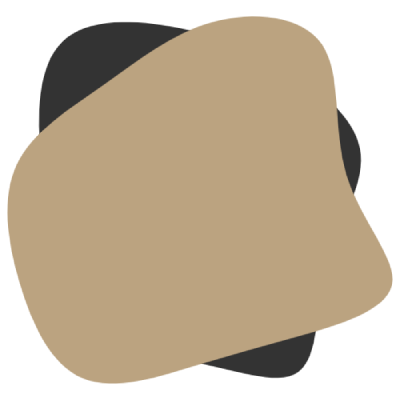

What Is UX Design?
User Experience (UX) encompasses every aspect of a user’s interaction with a digital product from their emotional response to its ease of use and functionality. While UI focuses on how things look, UX focuses on how things work. It considers the complete user journey from entry point to goal completion with the aim of creating a smooth, meaningful, and satisfying experience. Core principles of UX design include:
-
User-Centered Design: Grounded in research, behavior analysis, and a deep understanding of real user needs.
-
Simplicity and Clarity: Navigation and interaction should be straightforward, intuitive, and free of unnecessary complexity.
-
Conceptual Clarity: Information, features, and actions should be presented clearly so users immediately understand their purpose.
-
Feedback and Iteration: Collecting user feedback and continuously refining the design are key to improving the experience.
Strong UX increases user satisfaction and loyalty, making it one of the most critical success factors for any digital product.
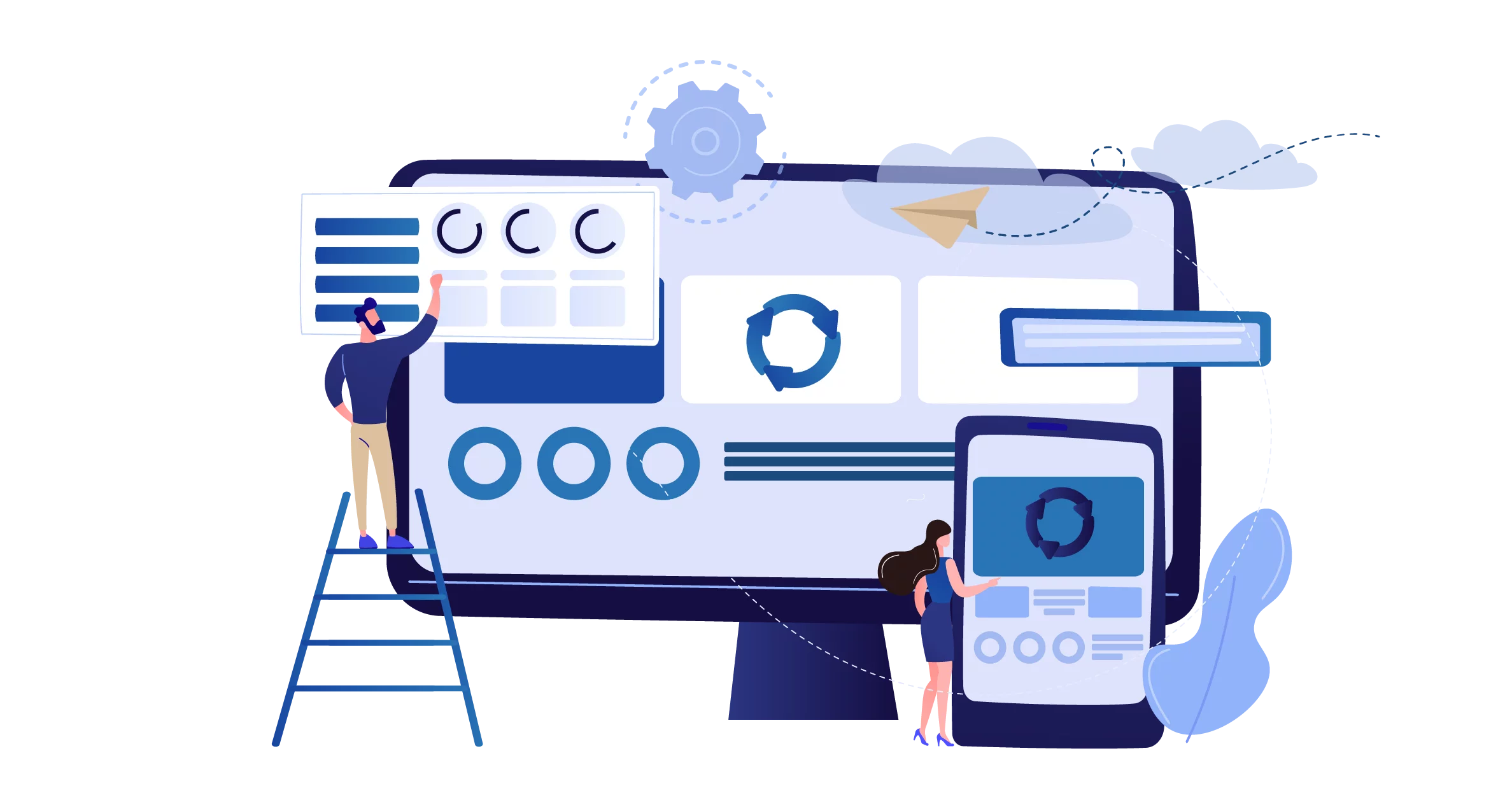
The Difference Between UI and UX
UI is primarily concerned with the product’s appearance and visual design, while UX focuses on the overall feel and functionality of the product from the user’s perspective. Though distinct, the two disciplines are tightly interrelated. For example:
-
A beautifully designed app with attractive visuals might fail if it’s difficult to use resulting in poor UX and user drop-off.
-
Conversely, a website with great content and usability may still struggle to engage users if its interface is outdated or unattractive.
In short:
-
UI focuses on visual aesthetics, design elements, and layout.
-
UX focuses on user flow, ease of interaction, and overall satisfaction.
When UI and UX are successfully integrated, they produce digital products that are not only visually engaging but also highly functional and user-friendly.
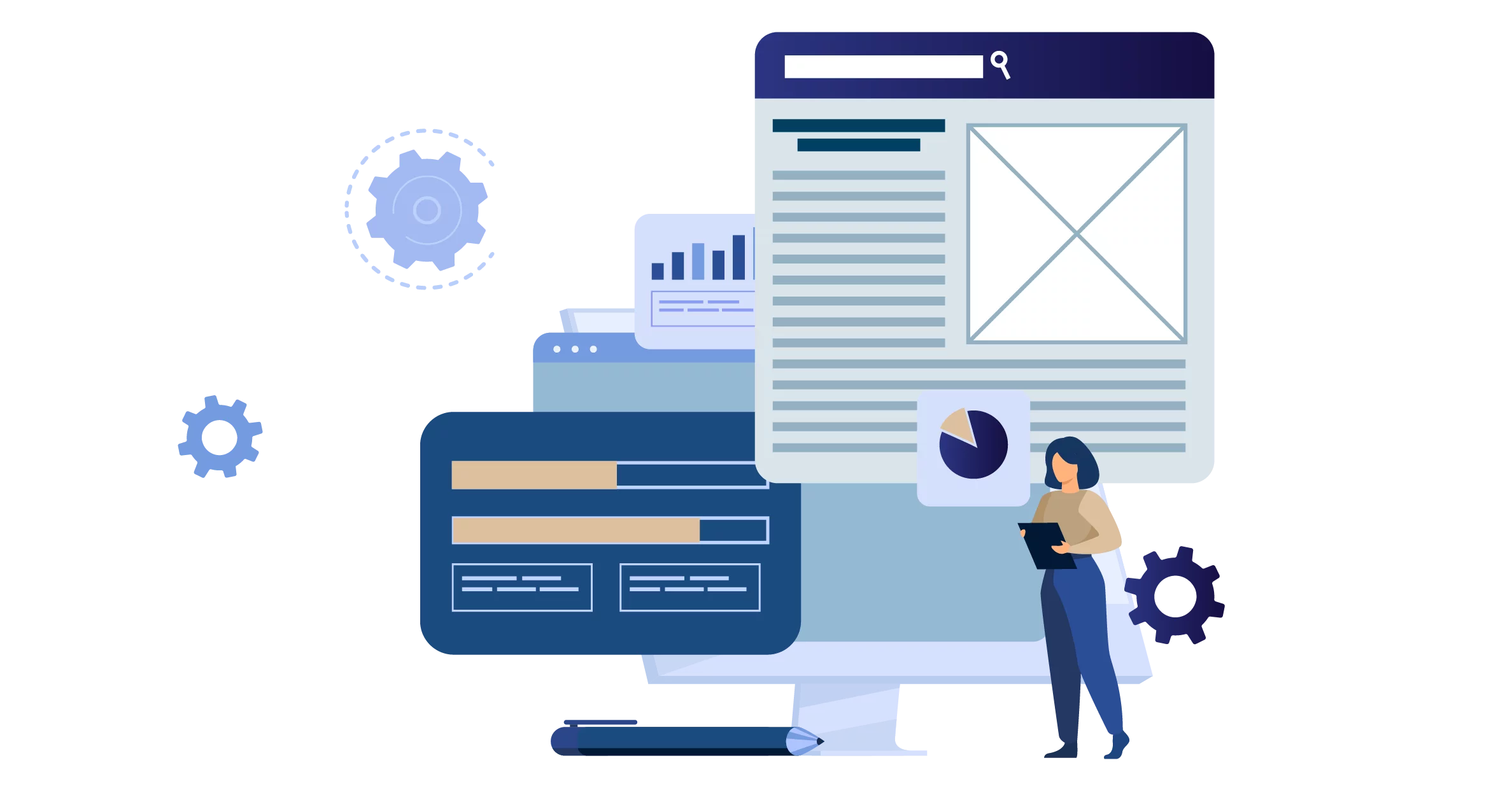
The Impact of UX on SEO
User Experience (UX) significantly influences how well a website performs in search engine rankings. Modern search engines like Google factor in UX related metrics such as bounce rate, time on site, and click-through rate (CTR) to assess the quality and relevance of a website.
-
Poor UX: Complex design, slow load times, or confusing navigation can cause users to leave quickly, increasing bounce rate and negatively affecting search rankings.
-
Strong UX: A streamlined experience with clear navigation and engaging content keeps users on the site longer and encourages deeper interaction leading to improved SEO performance.
However, prioritizing SEO at the expense of UX (e.g., excessive keyword stuffing or irrelevant content) can backfire. The key is to strike a thoughtful balance creating content that appeals to both users and search engines.
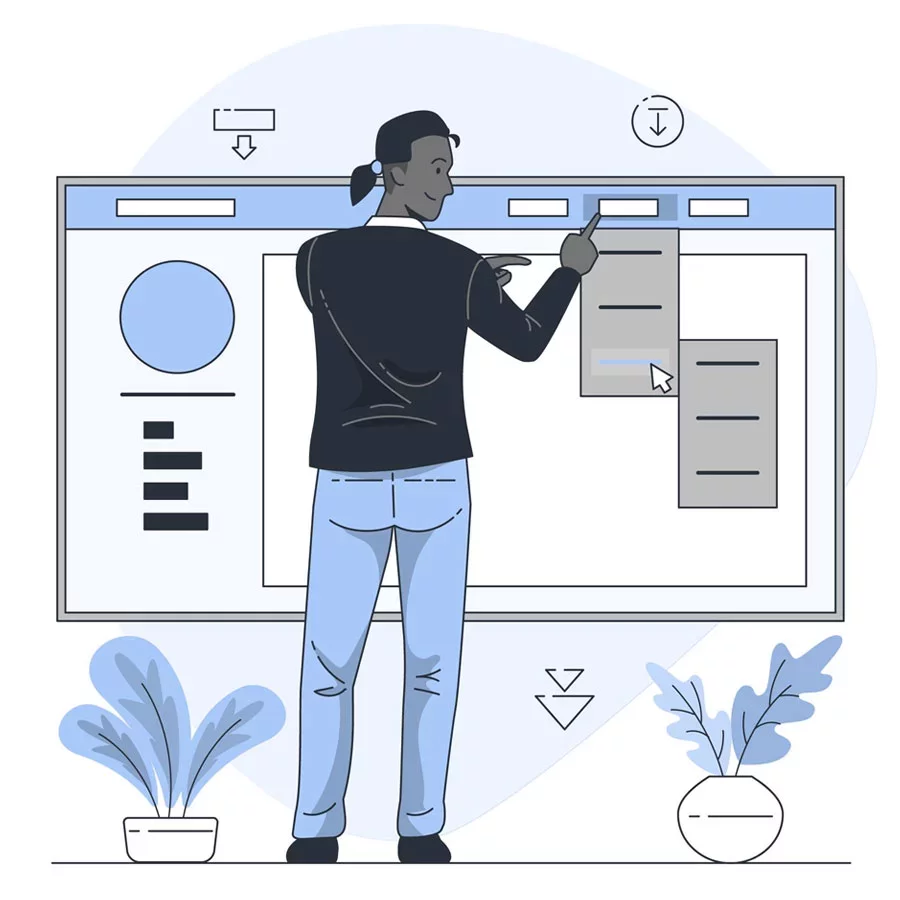
UI/UX Design Steps
1
Research and Analysis
Knowing the target audience, their needs and the problem you intend to solve. This stage includes market research, user surveys and competitor analysis.
2
Identify and Define User Personas
Creating user personas that represent the target audience. These personas are useful in making design decisions to meet the specific needs of users.
3
Design the Information Architecture
Content organization and product structure. This step includes creating a site map and determining the navigation flow.
4
Wireframing
The purpose of a wireframe is to provide a basic visual structure that shows the placement of different elements of a web page.
5
Visual Design
Apply visual aesthetics to the original design. Design of user interface elements, colors, sizes and graphic parts.
6
Prototyping
Build interactive prototypes or high-quality mockups to demonstrate functionality and design. Users can interact with these prototypes.
7
User Testing
Conducting user tests to gather feedback from users. This helps to identify and correct design problems.
8
Product Development
Collaborate with developers to implement product design and creation.
9
Retesting
After development, perform user tests again to ensure proper communication between UI and user experience.
10
Feedback and Continuous Improvement
Continuously collecting user feedback, monitoring metrics and making improvements based on real user experience.
Answers to your possible questions
How can you evaluate user experience improvements?
To evaluate user experience, you can use methods such as user testing, user reviews, user feedback, user usage analysis, and so on
What factors can improve user experience?
Factors that can improve user experience include page loading speed, simplicity and clarity of the user interface, responsiveness to user requests, accessibility to different pages of the website/application, displaying information in an orderly and appropriate manner, etc


Add a comment
Your email address will not be published. Required fields are marked.